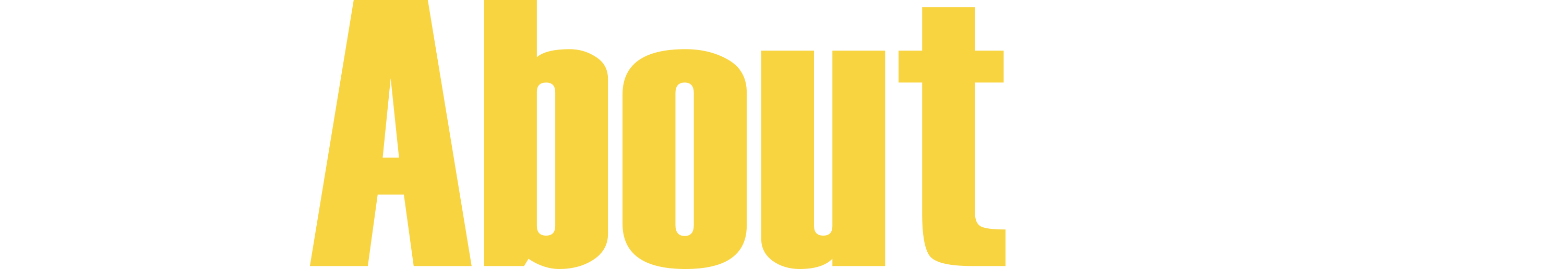JamBuddy (jam-buddy.com) is a free web application that allows you to create musical play along backing tracks for you to jam with. The application is Java based and is embedded in a web page (Applet), so basically making the application. an online application. The application takes about 40 seconds to load the first time. After the first time, it will load in about 3 seconds (this will also happen when a newer version will be uploaded to the web site). JamBuddy's interface is simple and easy to use, all you need to get started is to type the chords in the bars, choose a style and click “Play". You can also select a tune from the “Song Book", which contains the chords of many jazz standards and is updated on a regular basis with new tunes.
JamBuddy supports many chord types (you can check out the supported chords here: chords) Although the chord bass notation e.g. A-7/B is still not yet supported, but will be in the upcoming versions. JamBuddy lets you manipulate the tempo enabling to play the backing tracks in a slow or fast tempo. You can also choose one of the three channels (Drums, Bass, Harmony) and pick an instrument for each channel.
JamBuddy supports different musical styles. Once you have the chords typed in the bars you can select the musical style you desire and the chords will be played in that style. JamBuddy supports style like, Rock, Bossa Nova, Funk, Swing, Tango and many more.
Although there are similar software applications (some are excellent) they do cost money and require installation. JamBuddy is free and on the web so no need to install the application (assuming Java is installed).
So start jamming instantly jam-buddy.com.
JamBuddy supports many chord types (you can check out the supported chords here: chords) Although the chord bass notation e.g. A-7/B is still not yet supported, but will be in the upcoming versions. JamBuddy lets you manipulate the tempo enabling to play the backing tracks in a slow or fast tempo. You can also choose one of the three channels (Drums, Bass, Harmony) and pick an instrument for each channel.
JamBuddy supports different musical styles. Once you have the chords typed in the bars you can select the musical style you desire and the chords will be played in that style. JamBuddy supports style like, Rock, Bossa Nova, Funk, Swing, Tango and many more.
Although there are similar software applications (some are excellent) they do cost money and require installation. JamBuddy is free and on the web so no need to install the application (assuming Java is installed).
So start jamming instantly jam-buddy.com.