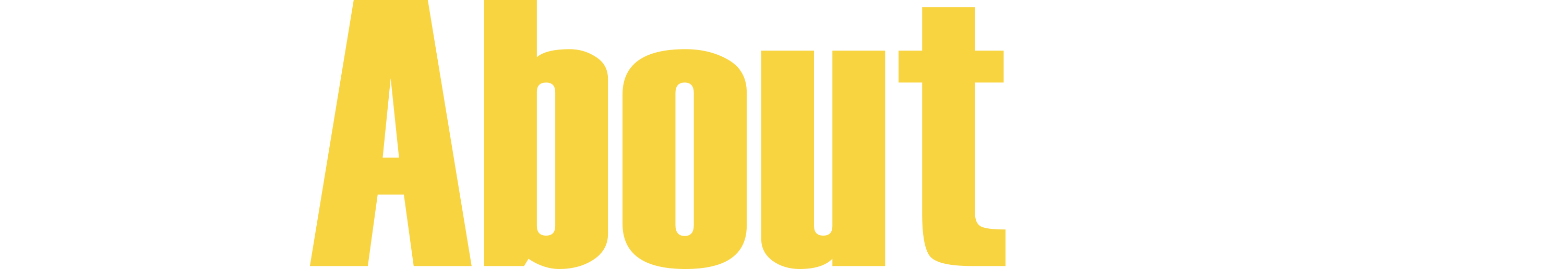While most artists likely already have some presence on social media, a great way to strengthen your platform and better connect with fans is to implement an email newsletter into your strategy. Here we look at some tips and ideas for getting started.
Guest post by by Freddie Tubbs of the Symphonic Blog
Building a platform is an important thing for anyone these days, and that’s especially true for writers. A platform gives you a wider reach. You probably already have a website and some social media profiles on platforms like Facebook, Twitter and Instagram. You might even have a Pinterest board. However, all of your efforts to connect with your audience could be improved by adding a simple feature to your strategy—an email newsletter.
Social media is quite unstable—you could post something fascinating only to have it buried under other posts on your reader’s feed. With an email newsletter, you have a great opportunity to reach them on a personal level and be present in their minds for a longer time.
Before you set up your subscribe form, here are some things to consider.
Try the following to boost engagement:
Also, make sure that your emails are accurate. A ton of grammar and spelling mistakes won’t win your readers’ confidence in your skills as a writer. Here are some tools that could help:
Even though there are plenty of ways to build a platform, email newsletters might be the best of them all. They can help you build a community of people that truly appreciate your work and are interested in engaging with you. The key is to be creative, personal and above all, human. Think about what you would enjoy in an email newsletter and implement it.
Guest post by by Freddie Tubbs of the Symphonic Blog
Building a platform is an important thing for anyone these days, and that’s especially true for writers. A platform gives you a wider reach. You probably already have a website and some social media profiles on platforms like Facebook, Twitter and Instagram. You might even have a Pinterest board. However, all of your efforts to connect with your audience could be improved by adding a simple feature to your strategy—an email newsletter.
Social media is quite unstable—you could post something fascinating only to have it buried under other posts on your reader’s feed. With an email newsletter, you have a great opportunity to reach them on a personal level and be present in their minds for a longer time.
Newsletter platforms and plugins have made creating a newsletter much simpler these days. Here are some tips and ideas to help you get started with email newsletters.
Build Your Email Newsletter List
For building your email list, you’ll need a website or a blog where readers can subscribe. If you’ve yet to create a website, check out our absolute beginner’s guide to making one.Newsletter Platforms
Other than your professional website or a blog, you should sign up for one of the email newsletter management services. There are plenty of options available and most of the time they are quite easy to use.- Mailchimp is one of the most popular email management services which works well with various platforms and offers a lot of great features. It has a free plan which allows you to send up to 12,000 emails and have up to 2,000 subscribers. They also give good support to new users and various tutorials.
- Tiny Letter is by far the simplest email management service out there. The downside, however, is it offers no special features, no integrations with other platforms and no templates. All it lets you do is create your landing page, create your emails and send them. You can have up to 5,000 subscribers for free.
- Constant Contact is a beginner friendly newsletter management service. It allows you to easily manage email lists, templates, contacts and so on. It also offers a lot of storage, great support and built-in social media marketing tools. They offer a 60-day free trial after which you will have to pay the fee of $20 on a monthly basis.
Before you set up your subscribe form, here are some things to consider.
Sign-up Form
Any service you choose will provide you with a few ways to do this. You could link to the signup form directly at your service provider site, or embed the signup form on your website. The latter works best because you don’t have to direct a visitor away from your website. The newsletter platform service will provide a code that you simply paste onto a website page to set everything up.Form Customization
The form could contain any kind of questions. People usually prefer to fill shorter forms since it doesn’t take as much time and it’s less complicated but questions about their age, preferences, reasons for signing up and so on could help you segment your email list and target your messages. If you do wish to include more questions, separate the form into a few parts and add a tracker so they can see their progress.Your Mailing Address
It is required by law that everyone sending email in bulk should include an unsubscribe option and a physical mailing address. However, if you need to maintain your privacy, you could avoid this up to a point – by adding a post office box instead of your full address but being honest about your state and country.Manage And Grow Your Email Newsletters
Your main goal should be to grow and manage your email list. Over time, you might notice that your open rates and engagement are decreasing – email newsletter management service of your choice will give you this data. This means that your audience is no longer opening your emails and that your topics are not attractive to them. This is your cue to spice things up, add something new and change your strategy a bit.Try the following to boost engagement:
Personalize your email newsletter – be conversational and direct
People like to feel like you are talking to them specifically. Ask them for feedback and opinions on what they would like to see next.Also, make sure that your emails are accurate. A ton of grammar and spelling mistakes won’t win your readers’ confidence in your skills as a writer. Here are some tools that could help:
- Grammarix is a great tool for proofreading and editing as it recognizes mistakes in grammar, spelling and overall readability and style. It offers many features that can help you write better and tighter content. If you opt to pay for it, you get an upgraded service which comes along with more style editing and a plagiarism checker.
- Hemingway App and Oxessays are tools similar to Grammarly which can help make your writing more concise and to the point. It works in browser and its main premise is that it compares your work to the writing of Earnest Hemingway who was famous for his concise writing.
- Study Demic offers email writing guides that could help you with your style and tone.
- Boomessays is an email editing tool mentioned on Bestbritishessays that can assist you with eliminating mistakes.
- Academ Advisor and Essayroo are grammar checkers that can revise your emails and catch any grammar mistake.
- Revieweal is an online proofreading tool helpful in catching misspelled words.
- My Writing Way can check your work for plagiarism.
- Ukwritings and Paperfellows are formatting tools that can help your email look good and readable.
Segmentation
Segmentation is a process of separating your email list into targeted groups of people which share some similarities like age or location, for instance. You could segment your email list based on information that they give you in their subscription forms, their engagement and so on. This helps in making your messages more optimized to their interest. For instance, if you have written a thriller with some elements of romance, you could segment your list into two groups – those who prefer the thriller part and those who would enjoy the romance. You could then proceed to market your thriller to one group as it is and put a bit more emphasis on the romance part with the other book. Most services can offer a good support in this aspect and your subscribers will be more satisfied if the newsletter you are sending is tailored to their interests rather than bulk-sent.Serializations
Serialization means that you are sending a series of connected emails to your audience. Each email is related to the previous one and they are all there to offer a better overview of a certain topic. For instance, if you decide to offer a free course on self-editing to your subscribers, you could serialize it into 20 emails, one of which arrives every day or every week. It contains valuable information and it can have a cliffhanger at the end. Auto-responder emails are a great option in this case because you can create your email series only once and have an auto-responder send it to every new subscriber.Craft Plans For Your Email Newsletter
Before you start, you might want to review some of the following points and devise good strategies for your email newsletter:Create a schedule and be consistent
You could send emails weekly or monthly – even daily if that’s what you feel like would suit you best. However, what matters the most is that you stick to it no matter what. Being consistent helps build some excitement over your newsletter arriving.Be direct with your subscribers
Tell people what they can expect once they subscribe to your email newsletter – what kind of articles they’ll read and how often. This transparent approach will help you create a more high-quality list.Increase your chances of being noticed
“People get a lot of emails from various writers and sites and they all require time. You could increase your odds by creating an interesting subject line, making your content easy to skim through, highlighting the most important parts in bold colours etc. Take your readers’ time seriously”, —Bertha Archer, an Email Marketer at Bestaustralianwriters and Academized writer.Different Types of Newsletters
Take a look at some of the models of newsletters that might fit your needs:RSS-based email newsletter
This means that your subscribers will get notified every time there is a new blog post or update on your site or blog.Paid subscription
Is the content that you are providing is attractive enough for readers to pay for it? Subscriptions are hard to sell, but if you do go this route, remember that your newsletter should be more about serving your readers and providing them with something valuable other than marketing.Auto-responders
Auto-responders, as previously mentioned, are tools that send pre-made emails to your audience. You set it up once and then anyone new to the list starts receiving it as well. For instance, you could set up a series of welcoming emails for new subscribers or a course.Even though there are plenty of ways to build a platform, email newsletters might be the best of them all. They can help you build a community of people that truly appreciate your work and are interested in engaging with you. The key is to be creative, personal and above all, human. Think about what you would enjoy in an email newsletter and implement it.