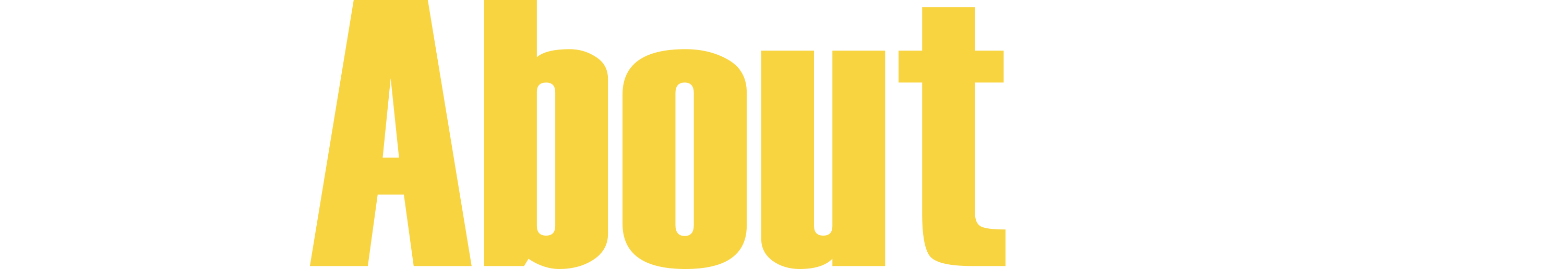Luckily, for many of us who possess none of the above, there exists the iPhone. There were many photo editing applications I was able to find, but here are a few that have now become sine qua non to my camera-clicks.
Hipstamatic - $1.99
There is something really charming about the color gloss that this application coats over pictures taken. I found that you can literally take a picture of anything with this app-- your toe, a few grains of rice, leftover eggplant in your fridge -- and almost be guaranteed that the picture will look really cool. There are three different lenses featured in this application: the Kaimal lens which make the pictures look like they were taken during India's Mughal period, the Jimmy lens which gives the illusion that the photos was taken through a light yellow lens, and (my favorite) the John S lens which adds a silvery - blue layer to the picture. The borders can also be changed which make the pictures further appear as if it was taken in a different era. An option to purchase more types of lenses and borders is available. A frustrating drawback to this app is that it does not allow the user to edit photos that are already saved to the user library (unlike all the other apps below), nor does it make it possible to view or save the original photo as it would appear without any of the setting adjustments.
ColorSplash - $1.99
This app is the equivalent to a grown-up coloring book. Pictures can be uploaded or taken directly from the application. Upon being uploaded, the photo's color is stripped, revealing a black-and-white version of the original. By touching the screen with one's finger, the original color magically reappears back onto the picture. The nice thing about this application is it allows you to save any picture session you're working on and come back to it at any time to make adjustments. Users can also upload their final product to Facebook, Flickr or Twitter directly from the application.
Comic Touch - $2.99
The app allows users to insert conversation-bubbles onto the photo and fill it with text to make it appear as though people in the picture are saying or thinking that particular text. Pictures can be uploaded or shot directly while in the application. Certain parts of the picture can also be distorted, giving it a fun, cartoonish feel. Another feature allows you to place a focal point on a given area of the picture and have the color splash out in different directions from that focal point. (See the picture of the Griffith Observatory above) Users can save their individual editing sessions and also e-mail the photos directly from the application without first saving them to their photo library.
CameraBag - $1.99
This is possibly the most addictive photo app I found, primarily because it offers the users 12 different ways to instantly see a different version of the same picture with just a simple finger movement. The lenses vary from adding a light shadow around the border, making the colors more vibrant, adding a thick border, making the picture look like it was pulled strait out of a Magazine, and versions making it appear as though the picture was taken with a camera from the 1960's or 70's. It's possible to e-mail different versions of the original picture directly from the app, and the app also saves the original picture if a picture is taken and adjusted directly from the application.
Polarize - Free
Polaroid announced last year that they would bring back their cameras after ceasing production in 2008. As fantastic as it is to walk down the street sporting a bulky camera around your neck, it's actually possible now to make Polaroid-style pictures with your phone. Polarize can pull existing photos from your phone's photo library, from Flickr or instantly create a Polaroid from a shot taken directly from the application. Some drawbacks are that you can only fit 14 letters on the caption and there's no option to directly upload the final photo to social media sites.
To see some examples of photos we edited and took through these applications, see the slideshow on the top of this post.