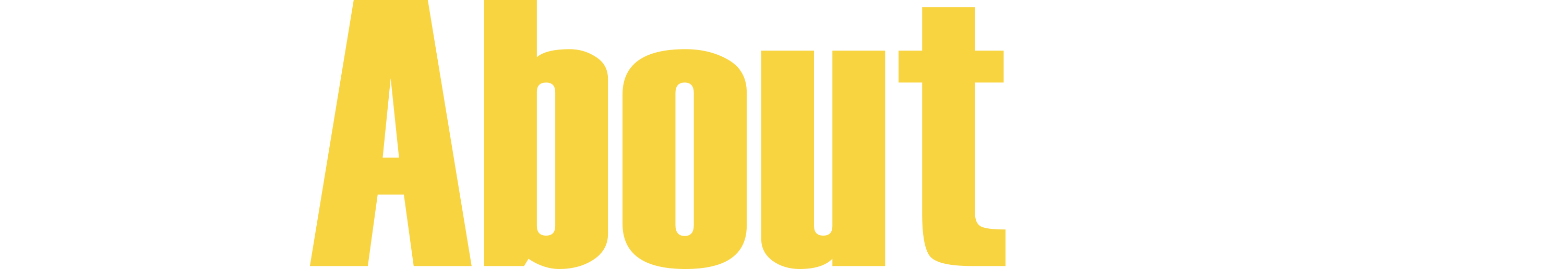Google's Knowledge Graph now presents info about a variety of topics in a sidebar beside the search results. Click the image to the right for one example featuring Chick Corea. For your concert dates to appear in such a manner, you must have the info available on your official site using structured data markup. It sounds painful but even if you've never heard of such a thing you may already be using tools from sites like Bandsintown, Songkick, BandPage and ReverbNation that will take care of your end of the lifting.
If someone looks at your website and can figure out when your next show is without having to conduct a big search, then you're fine on the human side. But as Google forefronts more information using their Knowledge Graph, which is displayed beside search results as we see in the Chick Corea example above, it pays to present that information in a form that Google's web spiders can recognize.
Getting Your Tour Dates in Knowledge Graph
This week Google announced the rollout of official tour dates in the Knowledge Graph to which Hypebot was alerted by Bandsintown.
Google goes into further detail about what this means and how you can make it happen on your site.
To make sure that Google can read your tour dates, you do have options like HTML coding or Google's Data Highlighter.
Fortunately there's an easy way if you're using one of the leading services for spreading tour dates.
Options include widgets from:
Bandsintown
BandPage
ReverbNationSongkick
And plugins from:
GigPress (Wordpress)
Ohanah (Joomla)
Songkick Concerts and Festivals (Wordpress)
Check for news from the company you're using to see if there are additional steps as Bandsintown has done though if you're already using their widget you're set.
Where's My Knowledge Graph Box?
Near the bottom of the help page for Knowledge Graph events, Google shared some troubleshooting tips if your box doesn't appear:
“Many factors determine whether a specific search triggers a Knowledge Graph panel, but helpful steps you can take are to make sure that the artist is in both Wikipedia and MusicBrainz, and that the artist’s official home page is recorded properly on both those sites."
If you are showing up with a Knowledge Graph box in search but events aren't appearing even though you've taken the appropriate steps, check the troubleshooting section for more on that as well.
If someone looks at your website and can figure out when your next show is without having to conduct a big search, then you're fine on the human side. But as Google forefronts more information using their Knowledge Graph, which is displayed beside search results as we see in the Chick Corea example above, it pays to present that information in a form that Google's web spiders can recognize.
Getting Your Tour Dates in Knowledge Graph
This week Google announced the rollout of official tour dates in the Knowledge Graph to which Hypebot was alerted by Bandsintown.
Google goes into further detail about what this means and how you can make it happen on your site.
To make sure that Google can read your tour dates, you do have options like HTML coding or Google's Data Highlighter.
Fortunately there's an easy way if you're using one of the leading services for spreading tour dates.
Options include widgets from:
Bandsintown
BandPage
ReverbNationSongkick
And plugins from:
GigPress (Wordpress)
Ohanah (Joomla)
Songkick Concerts and Festivals (Wordpress)
Check for news from the company you're using to see if there are additional steps as Bandsintown has done though if you're already using their widget you're set.
Where's My Knowledge Graph Box?
Near the bottom of the help page for Knowledge Graph events, Google shared some troubleshooting tips if your box doesn't appear:
“Many factors determine whether a specific search triggers a Knowledge Graph panel, but helpful steps you can take are to make sure that the artist is in both Wikipedia and MusicBrainz, and that the artist’s official home page is recorded properly on both those sites."
If you are showing up with a Knowledge Graph box in search but events aren't appearing even though you've taken the appropriate steps, check the troubleshooting section for more on that as well.