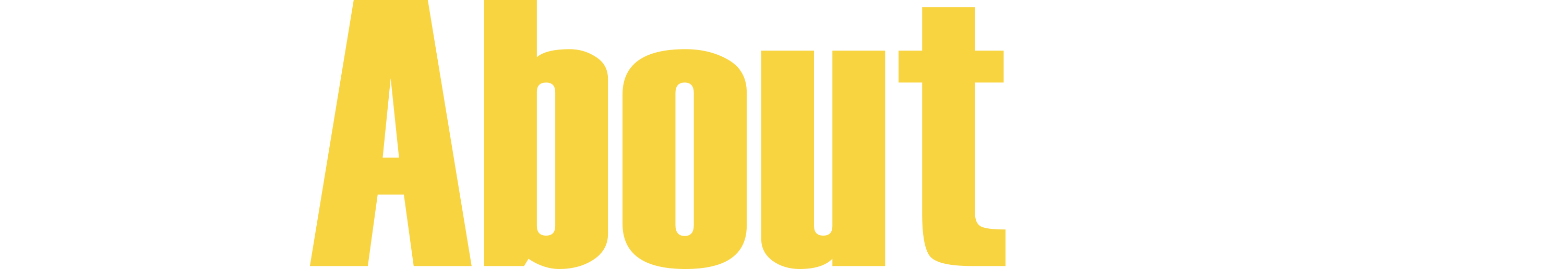If you are a presenter, venue owner, or event aggregator and are not familiar with Jazz Near You's event import service, please read about it here.
Can I create an event feed myself?
If you have the programming or technical expertise, sure. If not, it's best to consult with a programmer.
Do I need an event feed for a season or a series of events?
An event feed is intended to handle high volume events on an ongoing basis. If you have a dozen events per season, we suggest you use the event submission form or the CSV file upload feature.
How do I know if I store my event information in a database?
If you don't know, then ask your website designer or programmer. They will explain how your events are stored and how best to create your event feed in the Jazz Near You format.
How do I ensure my data is compatible with the Jazz Near You event format?
Just output your data according to the format specified on this page. Every business stores their calendar data differently so each export script to the Jazz Near You event format may vary. That said, it's easy work for a programmer.
Do I have to continue to pay a programmer to create my event file?
No. The creation of an event export file is a one time effort. The concept is this: your programmer will create an event feed in the Jazz Near You format and the file will update every time you add a new event. Once you send us your event file location, Jazz Near You will read your feed daily and import your new events. Previously imported events (that are already in the database) will be ignored.
I don't have access to a programmer. Can Jazz Near You help?
Yes, we can help you. We designed the format, so we can help you set up your feed. Just contact us.
Once my events leave my website, where will they appear?
At the Jazz Near You website, in the weekly Jazz Near You weekly eblast, in the Jazz Near You app, in the Jazz Near You widget and RSS feed. The events will also appear on a musician's All About Jazz profile page and in a “Related" (musician information) box that appears on several pages throughout the website.
You can also push your events entered at Jazz Near You out to your Facebook, Twitter and LinkedIn pages. Learn about this time-saving tip here.
Can I create an event feed myself?
If you have the programming or technical expertise, sure. If not, it's best to consult with a programmer.
Do I need an event feed for a season or a series of events?
An event feed is intended to handle high volume events on an ongoing basis. If you have a dozen events per season, we suggest you use the event submission form or the CSV file upload feature.
How do I know if I store my event information in a database?
If you don't know, then ask your website designer or programmer. They will explain how your events are stored and how best to create your event feed in the Jazz Near You format.
How do I ensure my data is compatible with the Jazz Near You event format?
Just output your data according to the format specified on this page. Every business stores their calendar data differently so each export script to the Jazz Near You event format may vary. That said, it's easy work for a programmer.
Do I have to continue to pay a programmer to create my event file?
No. The creation of an event export file is a one time effort. The concept is this: your programmer will create an event feed in the Jazz Near You format and the file will update every time you add a new event. Once you send us your event file location, Jazz Near You will read your feed daily and import your new events. Previously imported events (that are already in the database) will be ignored.
I don't have access to a programmer. Can Jazz Near You help?
Yes, we can help you. We designed the format, so we can help you set up your feed. Just contact us.
Once my events leave my website, where will they appear?
At the Jazz Near You website, in the weekly Jazz Near You weekly eblast, in the Jazz Near You app, in the Jazz Near You widget and RSS feed. The events will also appear on a musician's All About Jazz profile page and in a “Related" (musician information) box that appears on several pages throughout the website.
You can also push your events entered at Jazz Near You out to your Facebook, Twitter and LinkedIn pages. Learn about this time-saving tip here.
For more information contact All About Jazz.